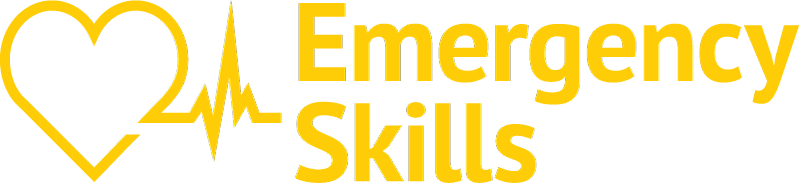Find your eCard
Within 30 days of completing the course you will receive an email from the American Heart Association (ecards@heart.org) with instructions on claiming your official certification eCard. This email will be sent to the email address provided on your registration form, or sign-in sheet, the day of the training. The subject of the email will be "Your AHA eCard." Please search your inbox and spam folder. Follow the link in the email to claim and print your certification card.
If you do not see the email, click here: http://heart.org/cpr/mycards. If you have any trouble searching for your eCard, please call ESI at 212-564-6833. Or email cards@emergencyskills.com.
Claiming Your AHA eCard (Once it has been issued)
Finding your eBook
Within 30 days of completing the course you will receive an email from the American Heart Association (donotreply@heart.org on behalf of eLearning.heart.org) with a link to activate your eBook. This email will be sent to the email address provided on your registration form, or sign-in sheet, the day of the training. The subject of the email will be "Enroll for the eBook". Please search your inbox and spam folder.Following the "Activate your key here" link in the email will take you to the American Heart Association site where it will ask for your access code (This code can be found in the first line of the email you received). New users will need to complete the registration form. Returning users may be prompted to log in.
If you have any trouble searching for your eBook, please call ESI at 212-564-6833. Or email mailto:cards@emergencyskills.com.